There are several possible reasons for blurred DTF printing:
Incorrect settings: Blurriness can occur if the printer settings are not properly calibrated. This includes settings such as print resolution, print speed, and ink density. Adjusting these settings to match the requirements of the specific design and fabric can help improve print quality.
Poor image resolution: Blurriness may also result from using low-resolution images. When an image is stretched or enlarged beyond its original resolution, it can appear pixelated and blurry. It’s important to ensure that the image used for printing has a high enough resolution to maintain clarity and sharpness.
Improper curing: In DTF printing, after the design is printed onto the transfer film, it needs to be cured or heat pressed onto the fabric. Insufficient curing or improper heat press settings can lead to blurriness in the final print. It’s crucial to follow the recommended curing process and ensure that the heat press settings, including temperature and time, are appropriate for the specific fabric and ink being used.
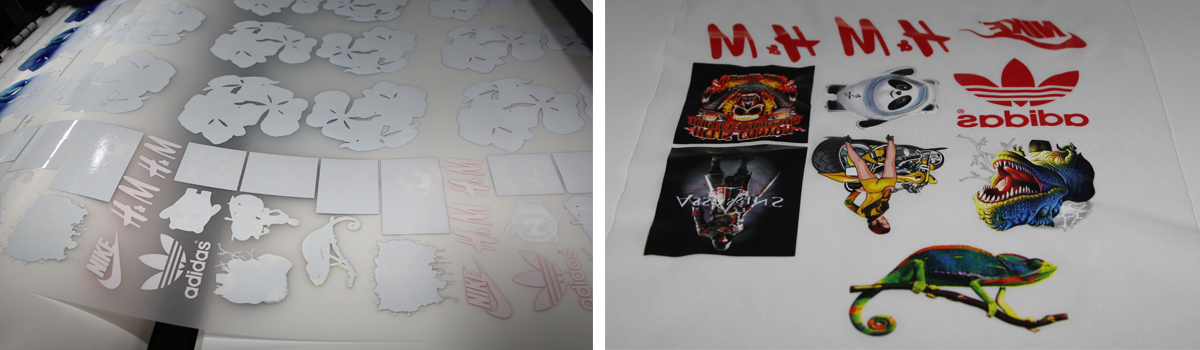
Substrate/fabric compatibility: Blurriness can occur if the chosen fabric or substrate is not suitable for DTF printing. Some fabrics may absorb the ink differently or have textures that affect the print quality. It’s important to select compatible materials and perform test prints to determine the optimal settings for each fabric type.
Print head issues: Problems with the print head, such as clogged nozzles or misalignment, can result in blurred prints. Regular maintenance, including cleaning the print head and ensuring proper alignment, can help prevent such issues and maintain print quality.
Ink saturation: Over-saturation or excessive ink application can cause blurriness. It’s important to ensure that the amount of ink deposited on the transfer film is appropriate for the specific design and fabric being used. Adjusting ink density settings or performing test prints can help achieve the desired saturation without compromising clarity.
If you’re experiencing blurred DTF prints, it’s recommended to review these potential causes and troubleshoot accordingly. Consulting the printer manufacturer’s guidelines, performing test prints, and experimenting with different settings can help identify and resolve the issue.
And if you choose WEENTEK DTF printers, we will help you solve the problem of blurry printing, and also help you debug the software parameters and after-sales issues. We also sell high-quality original consumables at a reasonable price, so you can choose WEENTEK with confidence